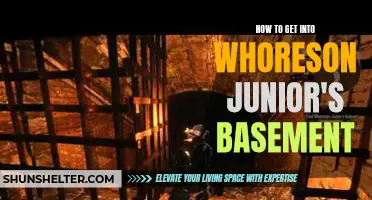Are you tired of sluggish internet speeds and frequent disconnections in your basement? Don't worry, we've got you covered! In this guide, we will explore effective strategies and tips to help you get better WiFi connectivity in your basement. Whether you're looking to stream movies or work from home, these solutions will ensure a seamless online experience in the depths of your living space. So, grab your WiFi router and let's dive into the world of improved internet connectivity!
| Characteristics | Values |
|---|---|
| Position router higher | ✔️ |
| Use a range extender | ✔️ |
| Invest in a mesh network | ✔️ |
| Reposition the router | ✔️ |
| Use a powerline adapter | ✔️ |
| Upgrade router firmware | ✔️ |
| Use a wired connection | ✔️ |
| Limit interference from appliances | ✔️ |
| Use a Wi-Fi analyzer app | ✔️ |
| Reduce the number of connected devices | ✔️ |
What You'll Learn

Understanding the limitations of wifi signals in basement areas
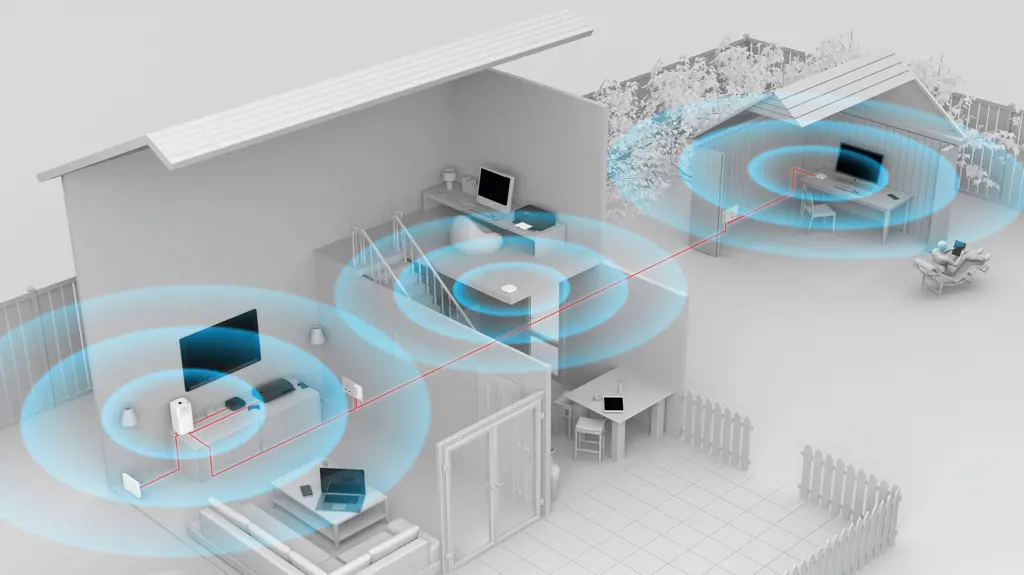
The basement in most homes is an area that tends to have poor WiFi signal strength. This can be frustrating for those who rely on a strong and stable Internet connection for work, entertainment, or communication. The reason for the limited WiFi signal in the basement is due to several factors, including the distance between the router and basement, the presence of obstacles, and the interference from other electronic devices. In this article, we will explore these limitations and provide some tips on how to overcome them to get better WiFi in the basement.
Distance from the router:
One of the main reasons for weak WiFi signals in the basement is the distance between the router and the basement area. The farther the basement is from the router, the weaker the WiFi signal becomes. This is because WiFi signals weaken as they travel through walls, floors, and other obstacles. If your router is located on a different floor or in a corner far away from the basement, it is likely that the signal will be weak by the time it reaches the basement. To overcome this limitation, consider moving the router to a central location in your home, preferably on the same floor as the basement. This will help reduce the distance the WiFi signal needs to travel and improve the signal strength in the basement.
Obstacles in the way:
Another limitation of WiFi signals in the basement is the presence of walls, floors, and other obstacles that can block or weaken the signal. Solid walls made of concrete or brick can significantly reduce the WiFi signal strength. If your basement has thick walls, it's important to understand that WiFi signals have difficulty penetrating through these materials. To improve the WiFi signal in the basement, try to minimize the number of obstacles between the router and the basement area. If possible, position the router in a way that has a clear line of sight to the basement. This will help to improve the signal strength.
Interference from other devices:
WiFi signals operate on certain frequencies, and they can be interfered with by other electronic devices that operate on similar frequencies. In the basement, there may be other devices such as cordless phones, baby monitors, or home security systems that can interfere with the WiFi signal. To mitigate this interference, try to move these devices away from the router or change their operating frequencies to ones that do not overlap with the WiFi signal. Additionally, modern routers usually support dual-band frequencies (2.4 GHz and 5 GHz), so try switching to the less congested 5 GHz frequency if your devices support it. This can help avoid interference from other devices and improve the WiFi signal in the basement.
Consider using WiFi extenders or mesh networks:
If the above tips do not improve the WiFi signal in the basement significantly, you may want to consider using WiFi extenders or mesh networks. WiFi extenders, also known as range extenders, can help extend the reach of your WiFi signal by amplifying and rebroadcasting it. These devices can be placed strategically around your home to eliminate WiFi dead spots, including the basement. Mesh networks, on the other hand, consist of multiple interconnected WiFi access points that work together to provide seamless WiFi coverage throughout your home. These systems are more advanced and can offer better performance and coverage compared to WiFi extenders. By using WiFi extenders or mesh networks, you can significantly improve the WiFi signal in your basement and enjoy a more reliable Internet connection.
In conclusion, understanding the limitations of WiFi signals in basement areas can help you take the necessary steps to improve the WiFi signal strength and coverage in this part of your home. By considering the factors mentioned above and implementing the tips provided, you can enjoy better WiFi performance in your basement and ensure a seamless Internet experience.
Understanding Why Concrete Basement Walls Crumble: Reasons and Solutions
You may want to see also

Tips for improving wifi signal strength in the basement

Dealing with weak WiFi signal strength can be frustrating, especially when you spend a lot of time in the basement. Whether you're working, streaming your favorite shows, or playing online games, a strong and reliable WiFi connection is essential. Luckily, there are several steps you can take to improve the WiFi signal in your basement. Here are some useful tips:
- Position your router strategically: The location of your router plays a crucial role in the strength and coverage of your WiFi signal. Place your router in a central location on the main floor, preferably near the ceiling and away from walls, furniture, or other obstacles that can interfere with the signal. If possible, consider mounting it on a wall or using a router stand to elevate it for better coverage.
- Upgrade to a more powerful router: If your current router is old or doesn't provide adequate coverage, upgrading to a more powerful model can significantly improve your WiFi signal strength. Look for routers with higher transmission power or ones specifically designed for larger homes to ensure better coverage in your basement.
- Use a WiFi range extender: A WiFi range extender, also known as a repeater or booster, can amplify your existing WiFi signal and extend its coverage to hard-to-reach areas like your basement. Place the range extender midway between your router and the basement to optimize the signal strength. Most WiFi extenders can be easily set up and configured using a smartphone app or web interface.
- Use a powerline adapter: If running Ethernet cables to your basement is not feasible, a powerline adapter can be a suitable alternative. Powerline adapters use your home's electrical wiring to create a wired network connection. Simply plug one adapter into a power outlet near your router and connect it to the router using an Ethernet cable. Then, plug the second adapter into a power outlet in the basement to enjoy a more stable and faster internet connection.
- Use a mesh network system: A mesh network system consists of multiple access points or nodes that work together to provide seamless WiFi coverage throughout your home, including the basement. These systems use the same network name and password, allowing your devices to automatically connect to the strongest signal as you move around. Mesh network systems can be more expensive than traditional routers or extenders, but they offer superior performance and reliability.
- Reduce interference: Electronic devices and household appliances like cordless phones, microwave ovens, and baby monitors can interfere with your WiFi signal. Keep your router away from these devices, or consider using 5GHz frequency instead of 2.4GHz, as it is less prone to interference. Additionally, thick walls and floors can also hinder the WiFi signal. Consider using WiFi antennas with higher gain or installing additional access points closer to the basement.
- Update your router's firmware: Router manufacturers regularly release firmware updates to improve performance, security, and compatibility. Check your router's manufacturer's website for any available updates and follow the instructions to update your router's firmware. This can resolve known issues and potentially improve the WiFi signal strength.
- Optimize your network settings: Adjusting certain network settings can also help improve your WiFi signal in the basement. For instance, changing the WiFi channel can reduce interference from neighboring networks. Experiment with different channels to find the one with the least interference. Additionally, enabling Quality of Service (QoS) on your router can prioritize bandwidth for specific devices or applications, ensuring a smoother experience in the basement.
By following these tips, you can substantially improve the WiFi signal strength in your basement. Remember to experiment and test different solutions to find the combination that works best for your specific setup. With a stronger WiFi connection, you can enjoy flawless internet access and better performance in your basement activities.
How to Identify if Your Basement Wall Has Studs
You may want to see also

Exploring different wifi extenders and boosters for better basement coverage

Are you struggling with poor Wi-Fi signal in your basement? Don't worry, there are several options available to help improve your Wi-Fi coverage in the lower parts of your home. One such solution is using Wi-Fi extenders and boosters. In this article, we will explore different types of extenders and boosters that can help you get better Wi-Fi in your basement.
Wireless Range Extenders:
Wireless range extenders, also known as repeaters, are devices that can help extend the range of your existing Wi-Fi network. These devices receive the Wi-Fi signal from your router and rebroadcast it, effectively expanding the coverage area. To set up a range extender, simply plug it into a power outlet within range of your existing Wi-Fi network, connect it to your router, and follow the manufacturer's instructions to complete the setup. Wireless range extenders are an affordable and easy-to-use solution for improving Wi-Fi coverage in your basement.
Powerline Wi-Fi Adapters:
Powerline Wi-Fi adapters utilize your home's electrical wiring to extend your Wi-Fi network to areas with poor coverage, like the basement. These adapters consist of two devices – one that plugs into a power outlet near your router and another that plugs into a power outlet in the basement. The two devices communicate with each other via the electrical wiring, effectively extending your Wi-Fi network to the basement. Powerline Wi-Fi adapters provide a more stable and reliable connection compared to wireless extenders, as they use a wired connection between the two devices.
Mesh Wi-Fi Systems:
Mesh Wi-Fi systems are another great option for improving Wi-Fi coverage in your basement. These systems consist of multiple devices called nodes that work together to create a seamless Wi-Fi network. One node connects to your existing router and serves as the main hub, while additional nodes are placed strategically around your home to extend the Wi-Fi coverage. The nodes communicate with each other to provide a strong and consistent signal throughout your home, including the basement. Mesh Wi-Fi systems are known for their seamless handoff between nodes, ensuring that your devices always stay connected to the strongest signal.
Wi-Fi Boosters:
Wi-Fi boosters, also known as signal amplifiers or range expanders, are devices that increase the strength of your Wi-Fi signal. These devices are placed between your router and the area with poor coverage, such as the basement. Wi-Fi boosters capture the existing Wi-Fi signal and amplify it, making it stronger and more reliable. Some boosters also come with external antennas that can be positioned to maximize signal strength. Wi-Fi boosters are a cost-effective solution for extending Wi-Fi coverage in your basement.
When considering which Wi-Fi extender or booster to choose for your basement, it's important to assess the specific requirements of your home. Factors such as the size of your basement, the distance from your router, and the number of walls and obstacles in-between can impact the effectiveness of the solution.
By exploring the different options mentioned above, you can find the right Wi-Fi extender or booster that fits your needs and helps you get better Wi-Fi coverage in your basement. Don't let poor Wi-Fi signal in your basement hold you back – with the right equipment, you can enjoy a strong and reliable connection throughout your home.
Effective Ways to Remove Mold from Concrete Basement Walls
You may want to see also

Strategies for optimizing your router settings for basement wifi connectivity

If you have a basement in your home and struggle with weak or unreliable Wi-Fi in that area, you're not alone. Basements are notorious for having poor Wi-Fi coverage due to their below-ground location and potential interference from thick walls or other obstacles. However, there are strategies you can implement to optimize your router settings and improve your Wi-Fi connection in the basement. Here are some steps you can take:
- **Position your router strategically**: The placement of your router plays a significant role in the strength of your Wi-Fi signal. Locate your router as close to the basement as possible, ideally on the main floor and near the staircase leading down. If your router has adjustable antennas, experiment with different positions, such as pointing them vertically or horizontally, to find the optimal signal direction for your needs.
- **Use a Wi-Fi extender or mesh system**: If moving your router closer to the basement doesn't solve the problem, consider using a Wi-Fi extender or a mesh system. A Wi-Fi extender amplifies the existing Wi-Fi signal and retransmits it, effectively extending the range. A mesh system, on the other hand, creates a network of multiple access points to provide seamless coverage throughout your home. Both options can significantly improve connectivity in your basement.
- **Choose the right channel**: Wi-Fi routers operate on different channels, and other Wi-Fi networks nearby may be using the same or overlapping channels, causing interference. To ensure the best possible performance, access your router's settings and select a channel that is less congested. You can use smartphone apps or Wi-Fi analyzer software to identify the least crowded channels in your area.
- **Upgrade your router**: If your router is outdated or doesn't support the latest Wi-Fi standards, it may struggle to provide sufficient coverage in your basement. Consider upgrading to a modern router that supports Wi-Fi 5 (802.11ac) or Wi-Fi 6 (802.11ax) for faster speeds and improved range. Newer routers often come with advanced features like beamforming, which focuses the signal towards your devices, enhancing performance.
- **Secure your network**: Wi-Fi network security is essential to prevent unauthorized access and interference, which can impact your connection. Enable WPA2 (or WPA3 if supported) encryption on your router to protect your network. Additionally, change the default login credentials for your router's admin interface to prevent unauthorized configuration changes.
- **Reduce interference**: Other wireless devices, such as cordless phones, baby monitors, or Bluetooth devices, can interfere with your Wi-Fi signal. Keep these devices away from your router or basement area to minimize interference. Additionally, avoid placing your router near large electronics or appliances that generate electromagnetic interference, such as refrigerators or microwave ovens.
- **Update router firmware**: Manufacturers often release firmware updates for their routers to fix bugs, improve performance, and add new features. Regularly check for firmware updates on your router's manufacturer website or within the router settings and apply them as needed to ensure you have the latest software installed.
- **Consider powerline adapters**: If all else fails and your basement doesn't have Ethernet wiring, powerline adapters can be a useful alternative. Powerline adapters transmit data over your home's electrical wiring, allowing you to create a wired connection in your basement without the need for extensive cabling.
By following these strategies and optimizing your router settings, you can significantly improve your Wi-Fi connectivity in the basement. Experiment with different options to find the combination that works best for your specific situation and enjoy a seamless online experience throughout your home.
Effective Ways to Remove Insects in Basement
You may want to see also
Frequently asked questions
One way to improve the wifi signal in the basement is to move the router to a more central location in the house, away from walls and obstructions.
There are many routers on the market that are designed to provide better coverage in larger homes and areas with weak wifi signals, such as basements. Look for routers with multiple antennas or mesh systems that expand coverage throughout the house.
Yes, wifi extenders or boosters can be helpful in improving the wifi signal in the basement. These devices work by amplifying the existing signal and extending its range. Make sure to place the extender or booster in a location where the signal is still strong.
Yes, another option is to use powerline adapters. These devices use your home's electrical wiring to transmit the internet signal from one outlet to another, effectively extending the wifi coverage to different areas of the house, including the basement.